空格(换行和缩进)
适用于 ✅ 开源版 ✅ 专业版 ✅ 企业版
默认情况下,jOOQ 的代码生成器会生成 Unix 换行符 (\n) 和 4 个空格缩进(Java)或 2 个空格缩进(Scala)。这可以通过使用以下配置标志来覆盖。根据您加载配置的方式,空格字符可能会丢失,这就是为什么您可能需要将反斜杠 \ 转义为 \\。支持的转义序列包括
- 缩进:\t(制表符)和 \s(空格)
- 换行:\r(回车)和 \n(换行)
XML(独立和 Maven)
编程方式
Gradle (Kotlin)
Gradle (Groovy)
Gradle(第三方)
<configuration>
<generator>
<generate>
<indentation>\s\t</indentation>
<newline>\r\n</newline>
<!-- The number of characters after which Javadoc is line-wrapped. 0 to turn off line wrapping. -->
<printMarginForBlockComment>80</printMarginForBlockComment>
</generate>
</generator>
</configuration>
有关更多详细信息,请参阅配置 XSD,独立代码生成和maven 代码生成。
new org.jooq.meta.jaxb.Configuration()
.withGenerator(
new Generate()
.withIndentation("\\s\\t")
.withNewline("\\r\\n")
// The number of characters after which Javadoc is line-wrapped. 0 to turn off line wrapping.
.withPrintMarginForBlockComment(80)
)
import org.jooq.meta.jaxb.*
configuration {
generator {
generate {
indentation = "\\s\\t"
newline = "\\r\\n"
// The number of characters after which Javadoc is line-wrapped. 0 to turn off line wrapping.
printMarginForBlockComment = 80
}
}
}
有关更多详细信息,请参阅配置 XSD和gradle 代码生成。
configuration {
generator {
generate {
indentation = "\\s\\t"
newline = "\\r\\n"
// The number of characters after which Javadoc is line-wrapped. 0 to turn off line wrapping.
printMarginForBlockComment = 80
}
}
}
有关更多详细信息,请参阅配置 XSD和gradle 代码生成。
// The jOOQ-codegen-gradle plugin has been introduced in version 3.19. // Please use the official plugin instead of the third party plugin that was recommended before.
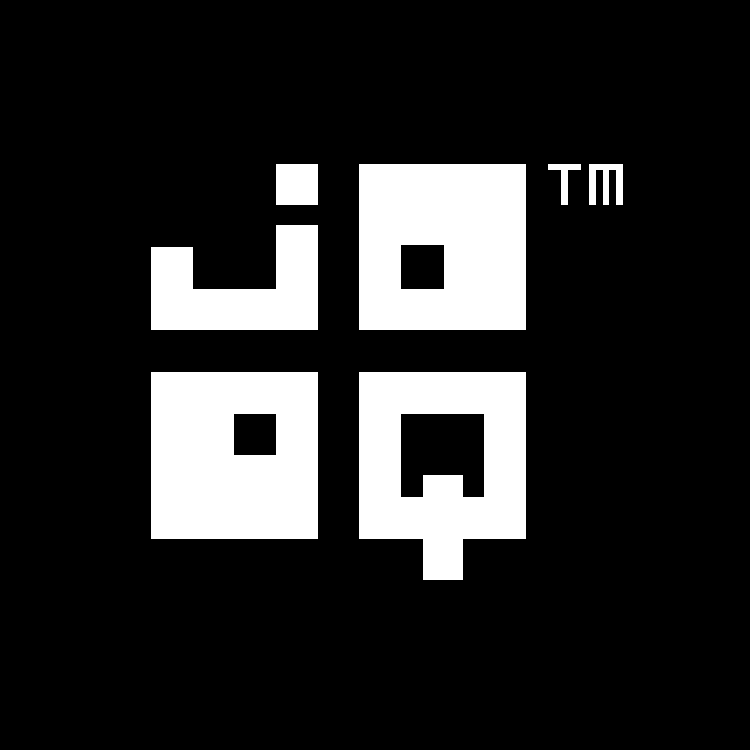
反馈
您对此页面有任何反馈吗?我们很乐意听取您的意见!