步骤 4:连接到您的数据库
适用于 ✅ 开源版 ✅ 专业版 ✅ 企业版
让我们在包含生成类的项目中编写一个普通的 main 类
// For convenience, always static import your generated tables and jOOQ functions to decrease verbosity:
import static test.generated.Tables.*;
import static org.jooq.impl.DSL.*;
import java.sql.*;
public class Main {
public static void main(String[] args) {
String userName = "root";
String password = "";
String url = "jdbc:mysql://:3306/library";
// Connection is the only JDBC resource that we need
// PreparedStatement and ResultSet are handled by jOOQ, internally
try (Connection conn = DriverManager.getConnection(url, userName, password)) {
// ...
}
// For the sake of this tutorial, let's keep exception handling simple
catch (Exception e) {
e.printStackTrace();
}
}
}
这是建立 MySQL 连接的相当标准的代码。
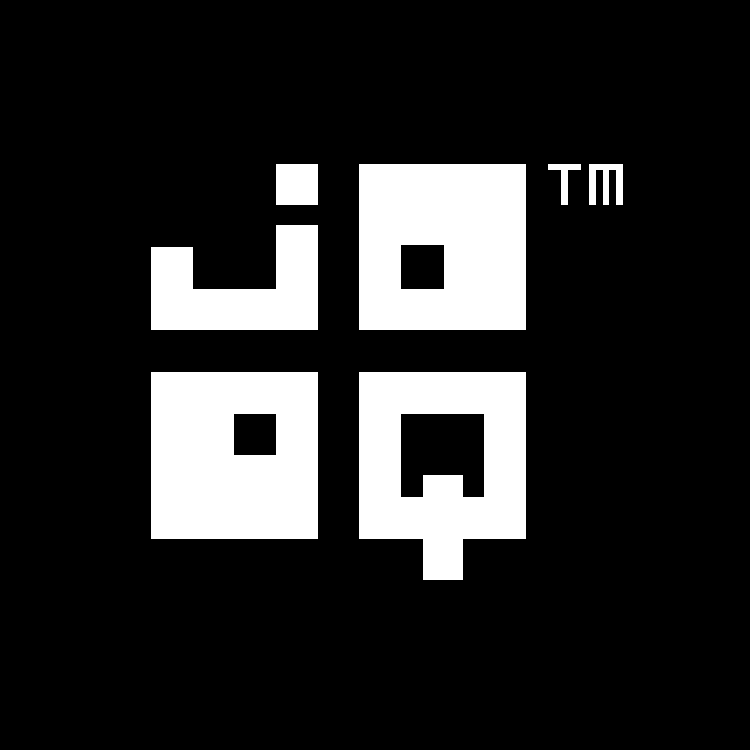
反馈
您对此页面有任何反馈吗? 我们很乐意听到!