上下文转换器
适用于 ✅ 开源版 ✅ 专业版 ✅ 企业版
上一节讨论了通用的 数据类型转换 API,它由 org.jooq.Converter 类型表示。与 org.jooq.Binding 不同,Converter 无法以任何方式访问 org.jooq.Configuration,因此,将第三方逻辑依赖注入到转换器中变得困难。一个常见的用例是实现基于 Jackson 的 JSON 处理转换器,并在某处配置 Jackson ObjectMapper。使用 Converter,实现此目的的唯一方法包括:
- 在某处创建一个
static全局变量并访问它。 - 在执行查询之前,使用
java.lang.ThreadLocal。
这两种选择当然都是可行的,但感觉不太对。这就是为什么引入了一个新的 org.jooq.ContextConverter,它是 org.jooq.Converter 的一个子类型,暴露了额外的方法:
// A ContextConverter can be used wherever a Converter can be used
public interface ContextConverter<T, U> extends Converter<T, U> {
// Additional, specialised from(T):U and to(U):T methods receive a ConverterContext type,
// which gives access to your Configuration from within the ContextConverter
U from(T databaseObject, ConverterContext ctx);
T to(U userObject, ConverterContext ctx);
// The usual Converter methods don't have to be implemented and won't be called by
// jOOQ internals, if you're implementing ContextConverter. The default implementation
// uses an unspecified, internal ConverterContext
@Override
default T to(U userObject) {
return to(userObject, converterContext());
}
@Override
default U from(T databaseObject) {
return from(databaseObject, converterContext());
}
}
如果您为 jOOQ 提供一个 org.jooq.ContextConverter,那么 jOOQ 将保证调用更专门的 from() 和 to() 方法,这些方法接收一个 org.jooq.converterContext,该上下文提供对无处不在的 org.jooq.Configuration 的访问。为了为您的 ContextConverter 提供自定义配置,只需使用 Configuration::data
// Configuring your Configuration, e.g. with Spring:
Configuration configuration = new DefaultConfiguration();
configuration.data("my-configuration-key", myConfigurationValue);
// And then:
public class MyContextConverter implements ContextConverter<Integer, String> {
@Override
public String from(Integer databaseObject, ConverterContext ctx) {
if (ctx.configuration().data("my-configuration-key") != null)
return "configuration enabled";
else
return "configuration disabled";
}
}
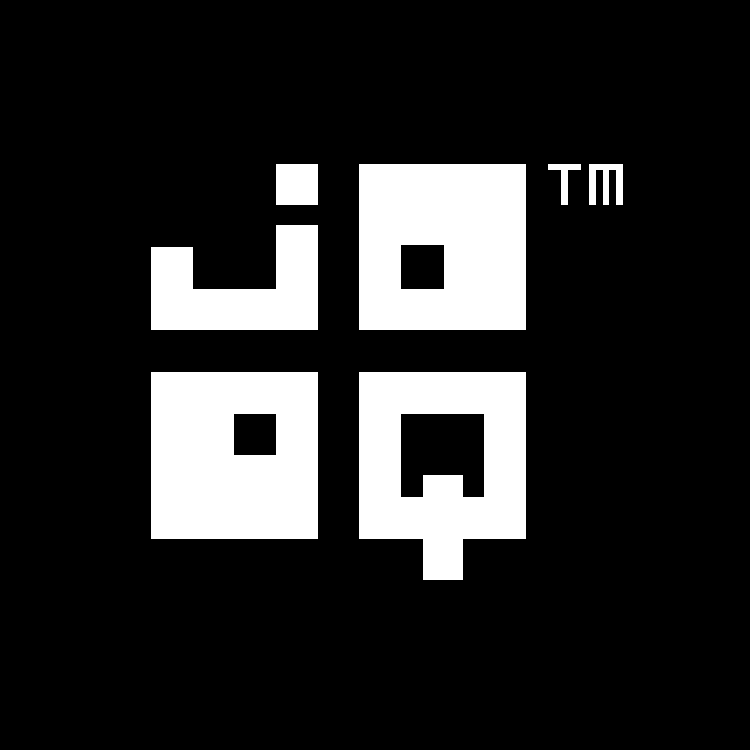
反馈
您对此页面有任何反馈吗? 我们很乐意听取您的意见!